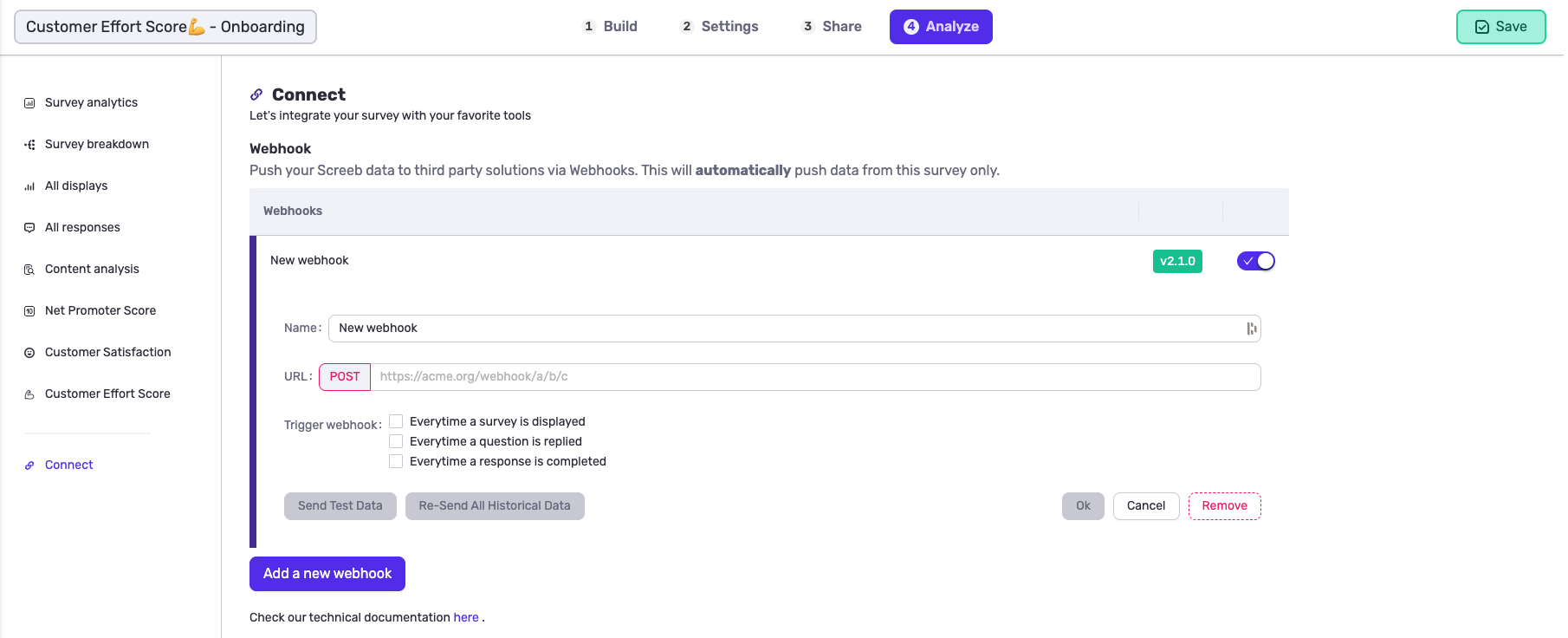Webhooks
Screeb Webhooks allow you to receive real-time notifications about survey responses that received in your Screeb workspace. When an event occurs, we send an HTTP POST request to the webhook's configured URL.
You can configure webhooks at differents levels:
- At the workspace level -> Triggered for all surveys in the workspace
- At the survey level -> Triggered for a specific survey
warning
Only Admin users can configure webhooks.
Setup
Install the Webhook Integration
Go to the Integrations page and select the Webhook integration. Once installed, you can configure the Webhook URL and the events you want to receive.
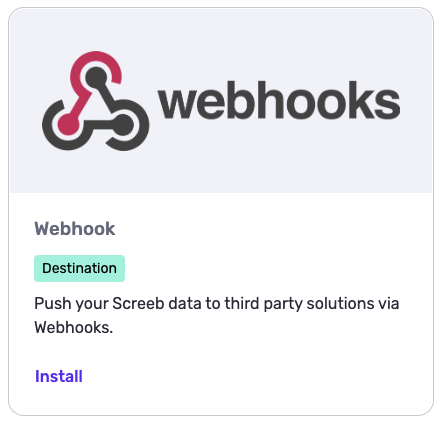
Configure the Webhook
Workspace Level
To configure the Webhook URL at the workspace level, go to the Webhooks page and click on the "Add a new Webhook" button.
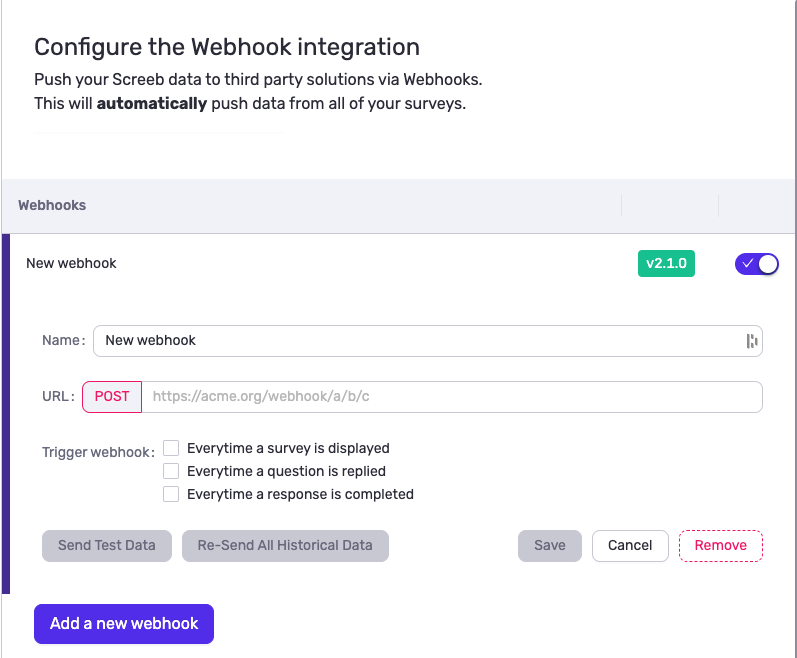
Survey Level
To configure the Webhook URL at the survey level, follow these steps:
- Go to the Surveys page.
- Click on the survey you want to configure.
- Go to the "Analyze" tab.
- Click on the "Connect" section in the side bar.
- Click on the "Add a new Webhook" button.
Don't forget to save at the end.