Start survey programmatically
How to start a survey programmatically?
In most cases, you should let the Screeb targeting engine start the survey. But sometimes, you may need more control on survey trigger time.
This method is often used for adding feedback button into a menu.
You can find the SURVEY_ID in the Manual section of the survey editor.
You can also find it in the survey editor URL, after the /surveys/ part.
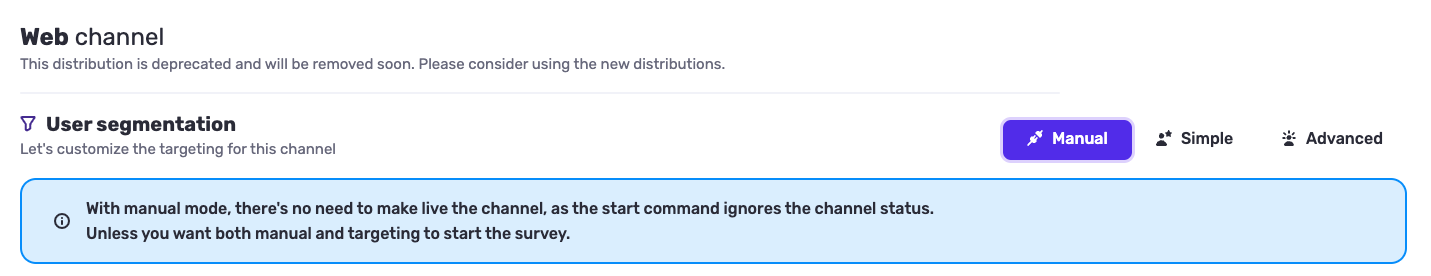
$screeb("survey.start", "<SURVEY_ID>");
Prevent multiple displays?
If current user already replied to your survey and you would rather not display it many times, please add the allow_multiple_responses argument:
$screeb("survey.start", "<SURVEY_ID>", { allow_multiple_responses: false });
Respect survey status?
By default, using manual survey start will ignore the survey status. If you want to respect the survey status, you can add the ignore_survey_status argument and set it to false:
$screeb("survey.start", "<SURVEY_ID>", { ignore_survey_status: false });
Target a custom CSS Selector
If you want to target a specific element on your page, you can use the selectors argument:
$screeb("survey.start", "<SURVEY_ID>", {
selectors: ".my-element" | ["#my-element", ".my-element"],
});
Contextualize response
The survey.start command accepts an object of hidden fields. Values passed as parameters will be listed alongside the responses, on the Screeb platform.
$screeb("survey.start", "<SURVEY_ID>", {
hidden_fields: { color: "green", article_id: 42 },
});
Force language
If you want to force the survey language, you can pass the language parameter:
Here is the order of priority for the language:
survey.start param > init param > user property > browser language.
$screeb("survey.start", "<SURVEY_ID>", { language: "en" });
How to close a survey?
You can close the currently running survey with the survey.close command. Optionally, you can pass a survey id to close a specific survey.
// Close all running surveys
$screeb("survey.close");
// Close a specific survey
$screeb("survey.close", "<SURVEY_ID>");